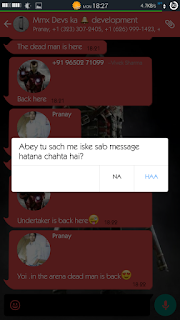Hello users, We are back with latest MOD of Whatsapp+ (Both languages Desi,Non Desi)
As We Know all the Whatsapp Modded Versions Are Expired now. No Modded Whatsapp is working now.
Inspite of these Here I Have Modded a latest WhatsApp Desi+ App For Android. The Main Thing Of This Whatsapp is that If u Dont like Desi language , U Can Change It to English Also . Download And Enjoy
smile emoticon
App- WhatsApp Desi+ (Kira Version) Modded By- Rahul Sehgal
NOTE- IT's INSTALLATION IS DIFFERENT, PLEASE FOLLOW THE INSTRUCTIONS CAREFULLY
==========
Highlights
==========
*Edited From KiraWhatsapp By Webrom (Big Thanks)
*Hide Blue Ticks
*Hide Second Tick
*Hide Last Seen
*Online/Offline Themes
*Full desi Style And English language Also
*Base updated to Latest Play Store
*Material design UI
*Extra Emojis
..................And Lotsss More
==========
Installation
==========
- Backup Your Conversation
Open Whatsapp>go to settings>Chat Setings>Backup Conversation
- Unisntall Your Whatsapp
- Download Whatsapp Desi+ (Kira Version) And Place it in your Sd Card or Internal memory.
- Install the Whatsapp Desi+
- Go to sdcard or Internal Storage> open Whatsapp There and then Copy Database Folder and Paste It to Sdcard> NeWhatsapp folder
- Now Open Whatsapp+ and login to your Account
Installation
==========
- Backup Your Conversation
Open Whatsapp>go to settings>Chat Setings>Backup Conversation
- Unisntall Your Whatsapp
- Download Whatsapp Desi+ (Kira Version) And Place it in your Sd Card or Internal memory.
- Install the Whatsapp Desi+
- Go to sdcard or Internal Storage> open Whatsapp There and then Copy Database Folder and Paste It to Sdcard> NeWhatsapp folder
- Now Open Whatsapp+ and login to your Account
======
FAQ's
======
Q- After installation and then Opening , Whatsapp Crashed.
A- Clear data of whatsapp in Settings And Reopen it.
FAQ's
======
Q- After installation and then Opening , Whatsapp Crashed.
A- Clear data of whatsapp in Settings And Reopen it.
Q- I Dont Like The Desi Language.But I lIke The Whatsapp.
A- Go to WA Mods, then open languages there now choose 'Remove Desi' . Thats It.
A- Go to WA Mods, then open languages there now choose 'Remove Desi' . Thats It.
Q- I M Unable to Restore My Whatsapp messages.
A- Follow The Installation Guide Properly
A- Follow The Installation Guide Properly
======
Links
======
Links
======